

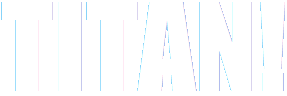
Firstly, thank you for your order.
And congratulations on a very smart decision
You are just a few seconds from becoming a Video Titan....
** PLEASE BOOKMARK THIS PAGE - YOU WILL WANT TO RETURN TO IT. **
NOTE: if you experience any problems, you can contact us on the e-mail address at the base of this page.
Now let's get started...
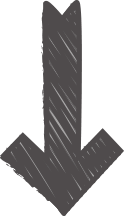 |
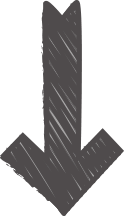 |
If you have any problems, please email me at this address (just click and it should open your email client):
Oh and before you email in...
1) Please include your receipt info
2) Please allow up to 48 hours to receive a reply (especially if its the weekend - even Titans need downtime!).